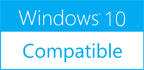Folge 1.7.0
Please use one of the links below to download Folge
Antivirus Information
We did not scan Folge for viruses, adware, spyware or other type of malware. For your own protection it's recommended to have an updated antivirus installed on your computer when downloading and installing programs from Windows10Compatible. We strongly recommend you to use Antivirus and check Folge for viruses before you install.
Windows10Compatible lists downloads from various software publishers, so if you have a question regarding a particular software contact the publisher directly. The download links for Folge are provided to you by Windows10Compatible without any warranties, representations or gurantees of any kind, so download at your own risk.
Publisher Description
Folge is a creative app that enables access to a lot of features. It will help you obtain excellent results no matter the type of process you are trying to document. The step-by-step guide is in its early stage and already has plenty of capabilities, a beautiful design, and a well-adapted structure. Given the facts, we can only assume all future improvements will increase performance and make it even more awesome. Folge intuitively guides the user through the necessary steps. Start creating a new guide: enable the screen recorder and set the area that should be captured. During the process, all elements (within the selected screen) you click on will trigger a screenshot being captured and saved. Not only it saves an image for every click you make, but it also stores an indicator of the region where you click (eg: a button you pressed). After capturing the steps of your process, the screenshots will be saved and loaded in the editor. This will allow for a multitude of interventions: each picture can be given a name/title, a description to detail the process in writing, and all sorts of markup and elements can be added on the picture directly (arrows, circles, lines, distinct text insertions, adding step numbers directly onto the image, etc.).
RELATED PROGRAMS
UkeySoft Screen Recorder for Windows
UkeySoft Screen Recorder is a powerful screen recorder that enables you to instantly record your screen in HD quality. It can record screen and various kinds of videos, like movies, video conference, video tutorials, gameplay, video calls, etc. The recorded...
- Shareware
- 31 May 2023
- 49.63 MB
IntelliRec Free Screen Recorder Software
IntelliRec-Free Screen Recorder Software is a feature-rich, yet easy-to-use screen recorder that can capture the full screen, selected window, or fixed region and save the video to file. It is specifically designed to create software video tutorials, software video demo....
- Freeware
- 20 Jul 2015
- 10.86 MB
My Screen Recorder
Record your PC desktop screen activity to a AVI or WMV file. This advanced screen capturing tool can capture anything you see on the computer screen, including the entire desktop, windows, menus, cursors, and even video with sound. My Screen...
- Shareware
- 17 Nov 2016
- 11.95 MB
Screen Recorder
TTXN Screen Recorder can record full size screen, mouse cursor and audio to flv video file which can be easily published on internet and played in flash player. You can draw lines on screen during recording. and can change line...
- Freeware
- 20 Jul 2015
- 1.35 MB
Screen Recorder Pro
TTXN Screen Recorder Pro is a screen record tool with high compression ratio, it can record screen and audio to flv video file which can be easily published on internet and played in flash player. Features: 1. Record entire or...
- Shareware
- 20 Jul 2015
- 1.36 MB